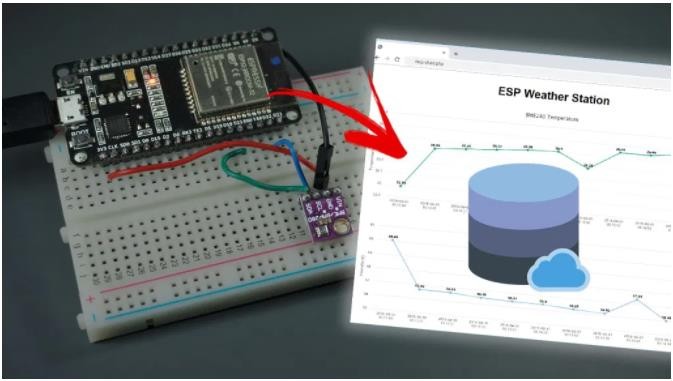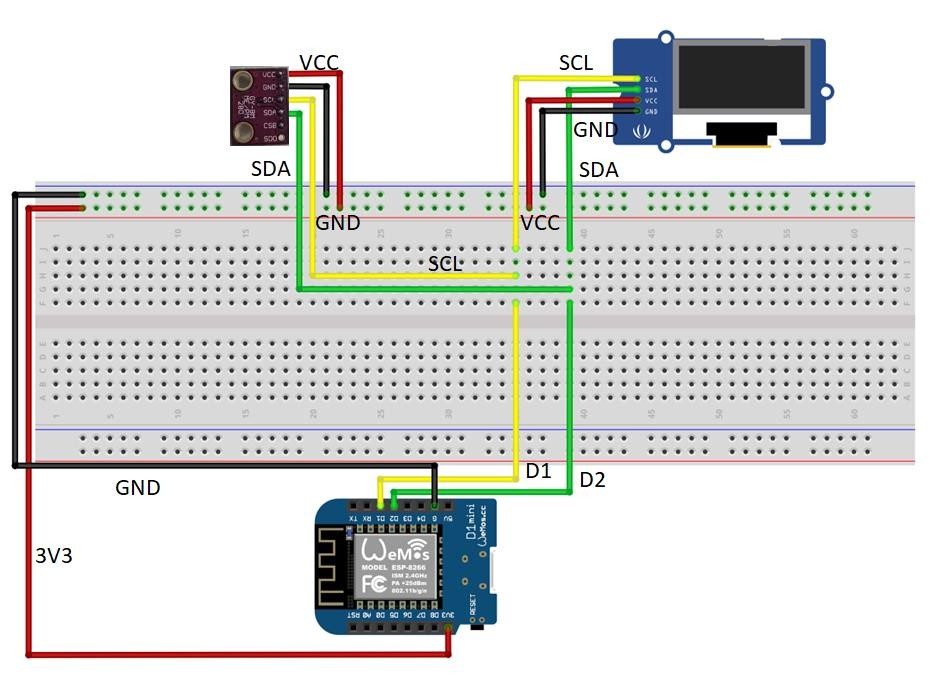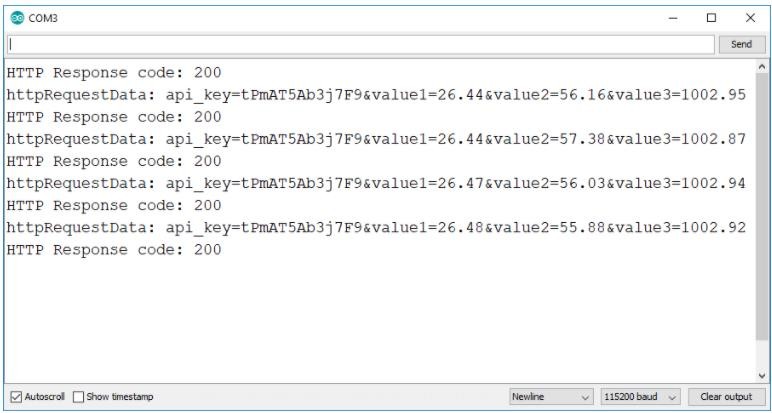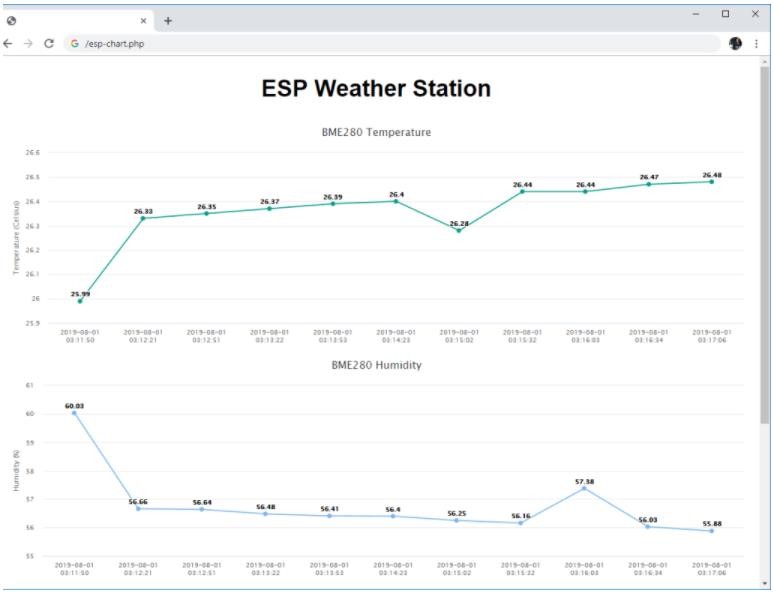By accepting you will be accessing a service provided by a third-party external to http://wsi10.com/
ESP8266上获取BME280的数据
ESP8266和BME280搭建气象站
使用ESP8266和BME280搭建气象站,在此项目中,您将创建一个网页,以图形方式显示传感器读数,构建一个ESP32或ESP8266客户端,该客户端向PHP脚本发出请求以在MySQL数据库中发布传感器读数配件清单:
ESP8266
BME280
面包板
杜邦线
0.96的LED屏幕开发环境:
Arduino IDE 1.8.9
PHP的运行环境:PHP+mysql+apache
PHP 7.1.31
Apache 2.4.41
Mysql 5.7.27
配件介绍:
ESP8266:NodeMCU,是一个开源的物联网平台。 它使用Lua脚本语言编程。该平台基于eLua 开源项目,底层使用ESP8266 sdk 0.9.5版本。该平台使用了很多开源项目, 例如 lua-cjson, spiffs. NodeMCU包含了可以运行在 esp8266 Wi-Fi SoC芯片之上的固件,以及基于ESP-12模组的硬件。
BME280:该传感器是一款集成温度、湿度、气压,三位一体的环境传感器。具有高精度,多功能,小尺寸等特点。DFRobot Gravity I2C BME280环境传感器采用Gravity-I2C接口设计,同时预留预留SPI接口,可以方便快捷的搭建产品原型,应用于环境监测,楼层高度检测,物联网控制等各种应用场景。
硬件连线图:
源代码:
下载库文件:
- l在Arduino IDE中安装ESP8266开发板 https://randomnerdtutorials.com/how-to-install-esp8266-board-arduino-ide/
- l在Arduino IDE中安装BME280库和Adafruit_Sensor库:https://randomnerdtutorials.com/esp8266-bme280-arduino-ide/
代码逻辑
发送传感器数值到服务器
http.begin(serverName);
// Specify content-type header
http.addHeader("Content-Type", "application/x-www-form-urlencoded");
// Prepare your HTTP POST request data
String httpRequestData = "api_key=" + apiKeyValue + "&value1="
+ String(bme.readTemperature())
+ "&value2=" + String(bme.readHumidity())
+ "&value3=" + String(bme.readPressure()/100.0F) + "";
int httpResponseCode = http.POST(httpRequestData);
完整代码:
Sql文件
CREATE TABLE Sensor (
id INT(6) UNSIGNED AUTO_INCREMENT PRIMARY KEY,
value1 VARCHAR(10),
value2 VARCHAR(10),
value3 VARCHAR(10),
reading_time TIMESTAMP DEFAULT CURRENT_TIMESTAMP ON UPDATE CURRENT_TIMESTAMP
)
php文件 用来向数据库保存数据
<?php
$servername = "localhost";
$dbname = "REPLACE_WITH_YOUR_DATABASE_NAME";
$username = "REPLACE_WITH_YOUR_USERNAME";
$password = "REPLACE_WITH_YOUR_PASSWORD";
$api_key_value = "tPmAT5Ab3j7F9";
$api_key = $value1 = $value2 = $value3 = "";
if ($_SERVER["REQUEST_METHOD"] == "POST") {
$api_key = test_input($_POST["api_key"]);
if($api_key == $api_key_value) {
$value1 = test_input($_POST["value1"]);
$value2 = test_input($_POST["value2"]);
$value3 = test_input($_POST["value3"]);
$conn = new mysqli($servername, $username, $password, $dbname);
if ($conn->connect_error) {
die("Connection failed: " . $conn->connect_error);
}
$sql = "INSERT INTO Sensor (value1, value2, value3)
VALUES ('" . $value1 . "', '" . $value2 . "', '" . $value3 . "')";
if ($conn->query($sql) === TRUE) {
echo "New record created successfully";
}
else {
echo "Error: " . $sql . "<br>" . $conn->error;
}
$conn->close();
}
else {
echo "Wrong API Key provided.";
}
}
else {
echo "No data posted with HTTP POST.";
}
function test_input($data) {
$data = trim($data);
$data = stripslashes($data);
$data = htmlspecialchars($data);
return $data;
}
php文件 将数据花为折线图
<?php
$servername = "localhost";
$dbname = "REPLACE_WITH_YOUR_DATABASE_NAME";
$username = "REPLACE_WITH_YOUR_USERNAME";
$password = "REPLACE_WITH_YOUR_PASSWORD";
$conn = new mysqli($servername, $username, $password, $dbname);
if ($conn->connect_error) {
die("Connection failed: " . $conn->connect_error);
}
$sql = "SELECT id, value1, value2, value3, reading_time FROM Sensor order by reading_time desc limit 40";
$result = $conn->query($sql);
while ($data = $result->fetch_assoc()){
$sensor_data[] = $data;
}
$readings_time = array_column($sensor_data, 'reading_time');
$value1 = json_encode(array_reverse(array_column($sensor_data, 'value1')), JSON_NUMERIC_CHECK);
$value2 = json_encode(array_reverse(array_column($sensor_data, 'value2')), JSON_NUMERIC_CHECK);
$value3 = json_encode(array_reverse(array_column($sensor_data, 'value3')), JSON_NUMERIC_CHECK);
$reading_time = json_encode(array_reverse($readings_time), JSON_NUMERIC_CHECK);
$result->free();
$conn->close();
?>
<!DOCTYPE html>
<html>
<meta name="viewport" content="width=device-width, initial-scale=1">
<script src="https://code.highcharts.com/highcharts.js"></script>
<style>
body {
min-width: 310px;
max-width: 1280px;
height: 500px;
margin: 0 auto;
}
h2 {
font-family: Arial;
font-size: 2.5rem;
text-align: center;
}
</style>
<body>
<h2>ESP Weather Station</h2>
<div id="chart-temperature" class="container"></div>
<div id="chart-humidity" class="container"></div>
<div id="chart-pressure" class="container"></div>
<script>
var value1 = <?php echo $value1; ?>;
var value2 = <?php echo $value2; ?>;
var value3 = <?php echo $value3; ?>;
var reading_time = <?php echo $reading_time; ?>;
var chartT = new Highcharts.Chart({
chart:{ renderTo : 'chart-temperature' },
title: { text: 'BME280 Temperature' },
series: [{
showInLegend: false,
data: value1
}],
plotOptions: {
line: { animation: false,
dataLabels: { enabled: true }
},
series: { color: '#059e8a' }
},
xAxis: {
type: 'datetime',
categories: reading_time
},
yAxis: {
title: { text: 'Temperature (Celsius)' }
},
credits: { enabled: false }
});
var chartH = new Highcharts.Chart({
chart:{ renderTo:'chart-humidity' },
title: { text: 'BME280 Humidity' },
series: [{
showInLegend: false,
data: value2
}],
plotOptions: {
line: { animation: false,
dataLabels: { enabled: true }
}
},
xAxis: {
type: 'datetime',
categories: reading_time
},
yAxis: {
title: { text: 'Humidity (%)' }
},
credits: { enabled: false }
});
var chartP = new Highcharts.Chart({
chart:{ renderTo:'chart-pressure' },
title: { text: 'BME280 Pressure' },
series: [{
showInLegend: false,
data: value3
}],
plotOptions: {
line: { animation: false,
dataLabels: { enabled: true }
},
series: { color: '#18009c' }
},
xAxis: {
type: 'datetime',
categories: reading_time
},
yAxis: {
title: { text: 'Pressure (hPa)' }
},
credits: { enabled: false }
});
</script>
</body>
</html>
Arduino文件 用来向数据库保存数据
#ifdef ESP32
#include <WiFi.h>
#include <HTTPClient.h>
#else
#include <ESP8266WiFi.h>
#include <ESP8266HTTPClient.h>
#include <WiFiClient.h>
#endif
#include <Wire.h>
#include <Adafruit_Sensor.h>
#include <Adafruit_BME280.h>
const char* ssid = "REPLACE_WITH_YOUR_SSID";
const char* password = "REPLACE_WITH_YOUR_PASSWORD";
const char* serverName = "http://example.com/post-data.php";
String apiKeyValue = "tPmAT5Ab3j7F9";
Adafruit_BME280 bme;
void setup() {
Serial.begin(115200);
WiFi.begin(ssid, password);
Serial.println("Connecting");
while(WiFi.status() != WL_CONNECTED) {
delay(500);
Serial.print(".");
}
Serial.println("");
Serial.print("Connected to WiFi network with IP Address: ");
Serial.println(WiFi.localIP());
bool status = bme.begin(0x76);
if (!status) {
Serial.println("Could not find a valid BME280 sensor, check wiring or change I2C address!");
while (1);
}
}
void loop() {
if(WiFi.status()== WL_CONNECTED){
HTTPClient http;
http.begin(serverName);
http.addHeader("Content-Type", "application/x-www-form-urlencoded");
String httpRequestData = "api_key=" + apiKeyValue + "&value1=" + String(bme.readTemperature())+ "&value2=" + String(bme.readHumidity()) + "&value3=" + String(bme.readPressure()/100.0F) + "";
Serial.print("httpRequestData: ");
Serial.println(httpRequestData);
int httpResponseCode = http.POST(httpRequestData);
if (httpResponseCode>0) {
Serial.print("HTTP Response code: ");
Serial.println(httpResponseCode);
}
else {
Serial.print("Error code: ");
Serial.println(httpResponseCode);
}
http.end();
}
else {
Serial.println("WiFi Disconnected");
}
delay(30000);
}
实验结果:
淘宝产品:
卫水士店铺:https://shop141440422.taobao.com/?spm=a23or.7195193.1997079397.2.360a5920krjUI1
相关产品:
环境监测开发套装